
This tutorial is outdated, please refer to the new article:
https://www.goldshell.com/2021/03/31/goldshell-lb1-mining-tutorial/
General
- This document only applied to the HS1&HS1-PLUS miner product and the miner is only applied to mine handshake token(HNS).
- Please be noticed that this miner is suggested to work in the good air circulation environment and the room temperature should not be higher than 40 Celsius degree. Any damage caused by these factors will not be under the coverage of warranty.
- Please check the internet status before mining. Pool internet connection will directly affect the reject rate and lower the mining profit.
- Any modification that will overclock the miner is forbidden and the related damage is out of warranty as well.
HS1-PLUS can be updated to the latest 0.0.4 firmware. Download the firmware from Github, upgrade steps refering to HS1. https://github.com/goldshellminer/HS1/tree/master/firmware
How to setup the miner
- Windows Users Prerequisites:
Download STM32 serial driver STSW_STM32102_V1.5.0.rar. Select your OS version driver to install. - Download supported miner softwares (two options):
Option1: Goldshell Miner version 1.0.4 or above: (Windows only)
https://github.com/goldshellminer/HS1/tree/master/miner
Option2: Handyminer CLI&GUI (Windows, Linux, MacOs)
https://github.com/HandyMiner/HandyMiner-Goldshell-CLI
https://github.com/HandyMiner/HandyMiner-Goldshell-GUI - Connect the hardware in sequence
A. plug in the power cable.
B. Connect the HS1 or HS1-PLUS miner with USB cable to computer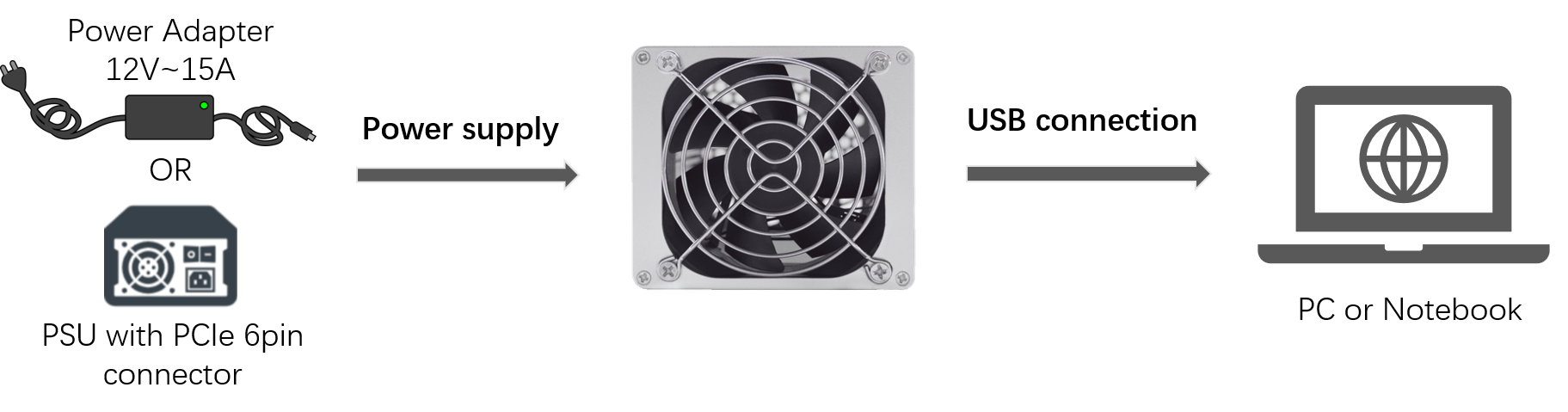
- Configure the mining pool parameters.
Open Goldshell Miner,click the mining pool setting icon, input the url of the pool, workername, and worker password (normally “x”, not your pool account password)
For example, if you use dxpool.com, you need to fill the contents as below:Pool URL:hns.ss.dxpool.com
Port:3009
User: account of DxPool
Password:x - Start to mine HNS
Click the start mining icon and observe the hashrate, if it reaches up to 50GH/s or 105GH/s(tolerance is -+ 5%), then the miner is operating normally.

- Switch the pool
Choose switch the pool button and reenter the new pool url.
If you have any questions, please check FAQ or contact [email protected]