金贝HS1矿机官方视频
Author: ken
【金贝HS1】‘家里有矿’创作大赛
2020.07.20更新:创作大赛现已结束,获奖名单如下:
获奖名单
亲爱的朋友们,目前国内客户已经陆续收到金贝小矿机HS1了。相信不少朋友都有分享的冲动。
为此,我们准备了不少奖品,来举办一次创作大赛(可以是文章或者视频),希望各位能踊跃分享自己的真实体验到各个不同的网站上面,包括但不限于知乎,B站,抖音,巴比特,挖币网,力场等。并在报名表格中填写您文章或视频的链接。
活动奖项和规则(时间截止到7月20日下午2点,开奖时间下午5点):
1.幸运奖:所有真实有效提交的用户可以进入抽奖群,一共会抽出五个名额,赠送HNS算力红包 50Gh/s 30天。
2.优胜奖:我们会在所有提交的文章中,评选出表达最客观最优秀的三篇文章或视频,并参考按阅读量和点赞量,赠送HNS算力红包 100Gh/s 30天。
请扫码报名:

中国地区购买方式
尊敬的用户:
为积极响应中国政府监管政策要求,2021年9月30日14:10起,金贝(中国大陆)停止为中国境内用户提供销售服务。
感谢您一直以来的陪伴和支持,给您带来的不便敬请谅解。
Goldshell团队
2021年9月30日
HS1开放串口通讯协议
金贝桌面型小矿机HS1已经开放其串口通讯协议。除了方便更多的开源挖矿软件对其进行支持,也方便HNS爱好者和编程爱好者进行研究。
Handshake(HNS) Miner HS3 Coming Soon
July 2020 – Goldshell is announcing the new flagship Handshake(HNS) miner HS3. It’s a miner suitable for large-scale professional mining
HS3 will come to the market in July 2020. Considering the policies and regulations of different cuntries are ambugious. Our supporting team is working on the shippment solutions and the HS3 sales policis will be updated countinuiously, please keep updated on our official websites news.
Goldshell 迷你矿机 快捷使用手册

本手册使用机型为:HS1、HS1-PLUS、LB1
一、注意事项
- HS1-PLUS必须使用1.0.4版本以上的Goldshell Miner
- 本手册只适用于挖HNS和LBC币种,不支持其他币种。
- 使用前请尽量避免将矿机放置在空气流通性差和温度过高的环
- 境下运行,否则可能导致工作异常甚至造成设备损坏。
- 使用前请保证网络通畅,否则会造成拒绝率上升影响机器算力。
- 使用时请勿私自超频,否则会导致芯片损坏,后果自负。
HS1、HS1-PLUS 固件升级步骤请参考:HS1最新固件版本
二、5步快捷挖矿
1 下载安装控制程序Goldshell Miner,和官方提供的驱动。

2 连接矿机
先连接矿机电源,再连接数据线,并将数据线的另一端连接电脑。

3 设置矿池
打开Goldshell Miner软件,点击设置矿池图标,输入矿池名,端口号,用户名,矿工密码,点击确认。


4 开始挖矿
点击启动矿机,等待片刻后能够看到有算力生成证明设备已开始工作。



5 切换矿池
选择机器停止挖矿,设置矿池,开始挖矿。



注:有其余问题请参照常见问题FAQ或邮件联系[email protected]
金贝旗舰级HNS矿机HS3即将开放预订
2020年7月, 金贝公司公开宣布即将推出一款专业旗舰级的HNS矿机,型号为HS3.
HS3采用一体机的设计,算力强大,运行稳定,是专业矿工的首选。
HS3将在7月进行发货
Goldshell HS1 & HS1-PLUS Tutorial

This tutorial is outdated, please refer to the new article:
https://www.goldshell.com/2021/03/31/goldshell-lb1-mining-tutorial/
General
- This document only applied to the HS1&HS1-PLUS miner product and the miner is only applied to mine handshake token(HNS).
- Please be noticed that this miner is suggested to work in the good air circulation environment and the room temperature should not be higher than 40 Celsius degree. Any damage caused by these factors will not be under the coverage of warranty.
- Please check the internet status before mining. Pool internet connection will directly affect the reject rate and lower the mining profit.
- Any modification that will overclock the miner is forbidden and the related damage is out of warranty as well.
HS1-PLUS can be updated to the latest 0.0.4 firmware. Download the firmware from Github, upgrade steps refering to HS1. https://github.com/goldshellminer/HS1/tree/master/firmware
How to setup the miner
- Windows Users Prerequisites:
Download STM32 serial driver STSW_STM32102_V1.5.0.rar. Select your OS version driver to install. - Download supported miner softwares (two options):
Option1: Goldshell Miner version 1.0.4 or above: (Windows only)
https://github.com/goldshellminer/HS1/tree/master/miner
Option2: Handyminer CLI&GUI (Windows, Linux, MacOs)
https://github.com/HandyMiner/HandyMiner-Goldshell-CLI
https://github.com/HandyMiner/HandyMiner-Goldshell-GUI - Connect the hardware in sequence
A. plug in the power cable.
B. Connect the HS1 or HS1-PLUS miner with USB cable to computer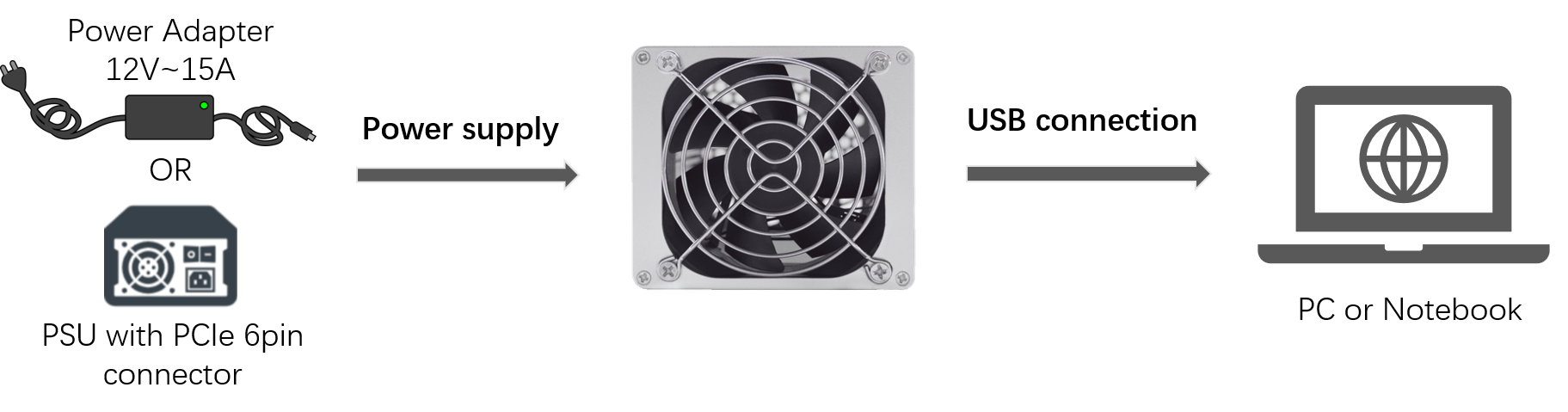
- Configure the mining pool parameters.
Open Goldshell Miner,click the mining pool setting icon, input the url of the pool, workername, and worker password (normally “x”, not your pool account password)
For example, if you use dxpool.com, you need to fill the contents as below:Pool URL:hns.ss.dxpool.com
Port:3009
User: account of DxPool
Password:x - Start to mine HNS
Click the start mining icon and observe the hashrate, if it reaches up to 50GH/s or 105GH/s(tolerance is -+ 5%), then the miner is operating normally.

- Switch the pool
Choose switch the pool button and reenter the new pool url.
If you have any questions, please check FAQ or contact [email protected]
金贝桌面级HNS矿机HS1即将开放预订
2020年6月, 金贝公司公开宣布即将推出一款小巧强大的HNS矿机,型号为HS1.
借助于其自研的高性能芯片, HS1虽然个头不大,但是算力强大,并且静音运行,适合家庭客户和HNS的爱好者。
HS1将在7月进行发货
Handshake(HNS) Miner HS1 Coming Soon
June 2020 – Goldshell is announcing the new Handshake(HNS) miner HS1. It’s a miner suitable for home mining and offering incredible performance.
The size of HS1 is quite small that everyone can hold it on your hand.
HS1’s shipment will begin on July 2020